🟢 Introduction: What is MEXC and What Are the Benefits of Opening an Account?
To read the article in Japanese, click here.
MEXC was established in Singapore in 2018 and is now a globally renowned cryptocurrency exchange. It currently serves over 10 million users across more than 170 countries and enjoys widespread support. Its official website and app support multiple languages, and as of April 2025, MEXC is recognized by users worldwide for its exceptional ease of use and offers a multitude of benefits.
If you’d like to register first
- 1 🟢 Introduction: What is MEXC and What Are the Benefits of Opening an Account?
- 2 📑 How to Open an MEXC Account
- 3 🎉 May 2025 Latest Campaign Information
- 4 ❓ Frequently Asked Questions About Opening an MEXC Account
- 5 ⚠️ Important Considerations When Opening an MEXC Account
- 6 💱 MEXC Deposit and Withdrawal Methods
- 7 🗣 About This Media
- 8 🎮 Recommended Play-to-Earn Games
- 9 🧠 Summary: If you want to play Play-to-Earn games, opening an MEXC account is highly recommended—you can take advantage of special campaigns!
📑 How to Open an MEXC Account
MEXC account opening is available on both mobile and PC. The basic steps are as follows. These instructions are as of May 2025—screen layouts and labels may change over time, so please be aware.
We’ll walk you through each step with clear, image-based instructions!
Create a new account
❶First, please access the official website using this link.
Earn up to 8,000 USDT 🤩
First, use the link button above to access the official MEXC website.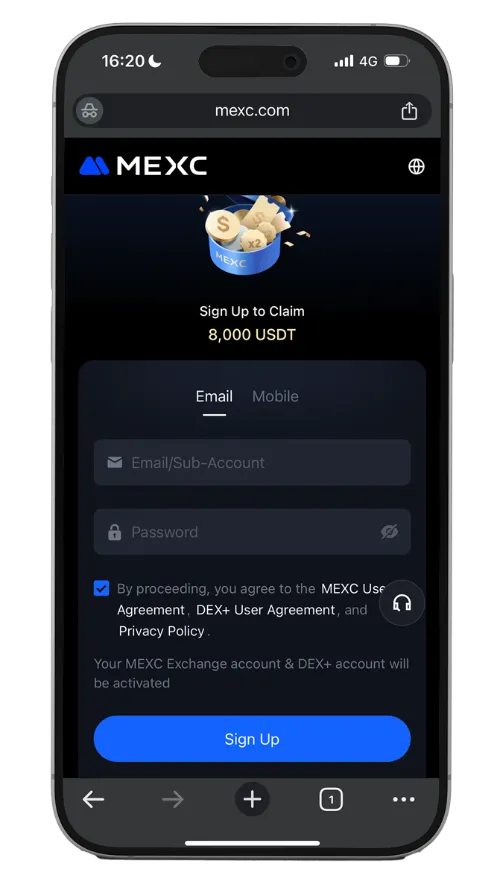
❷Enter your email address and password, check the box to agree to the Terms of Service, and tap “Sign Up.” Make sure your password meets the requirements for length and use of uppercase and lowercase letters.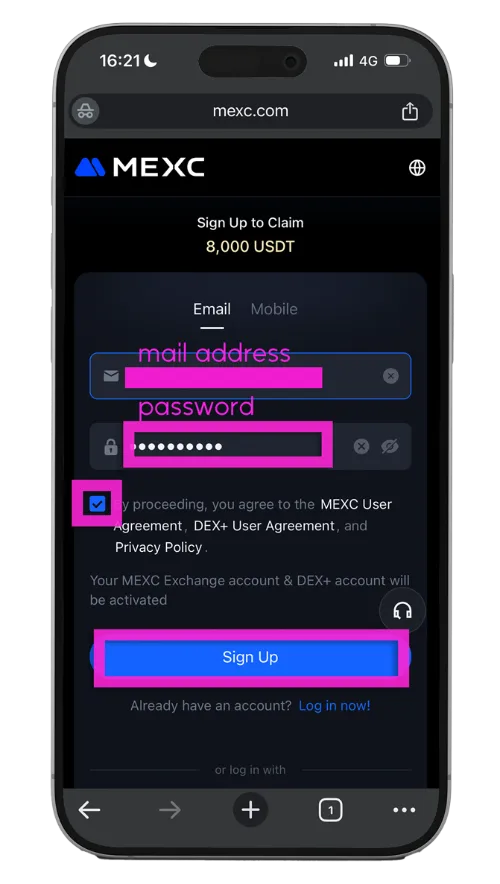
A bot verification will appear—please follow the on-screen instructions to complete it. Here, slide the heart icon inside the boxed area until it aligns with the matching spot to clear it.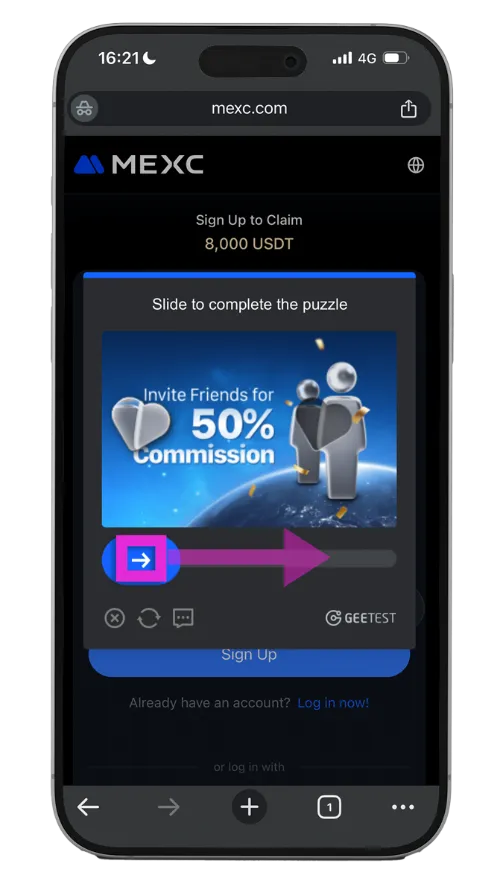
❸A six-digit code has been sent to the email you provided. Copy it and paste it here to complete email verification.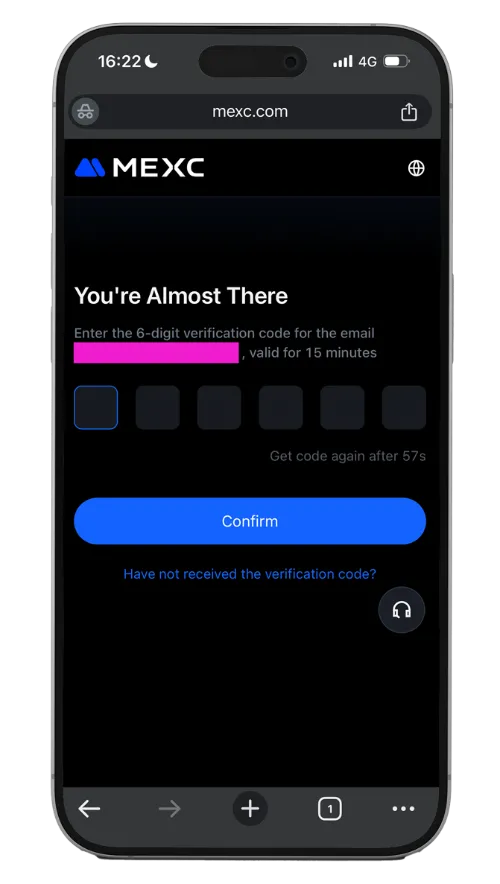
You should have received an email like the following—copy the six-digit code.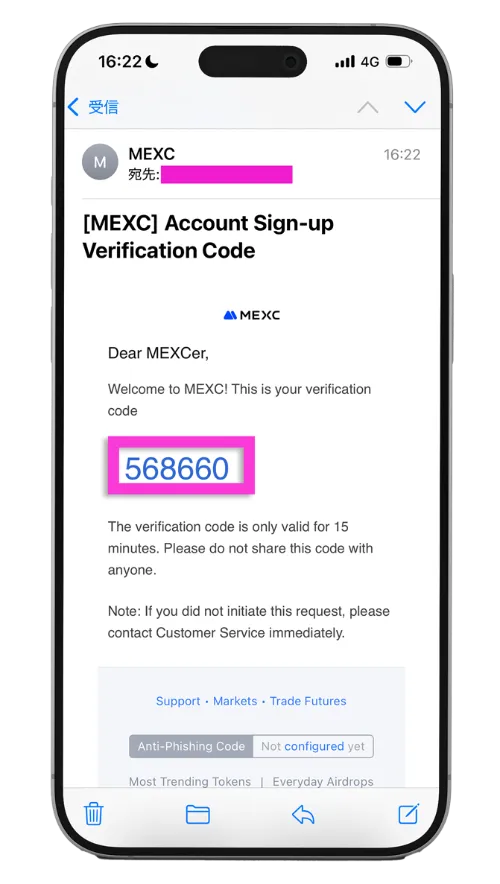
Return to the original screen and paste it.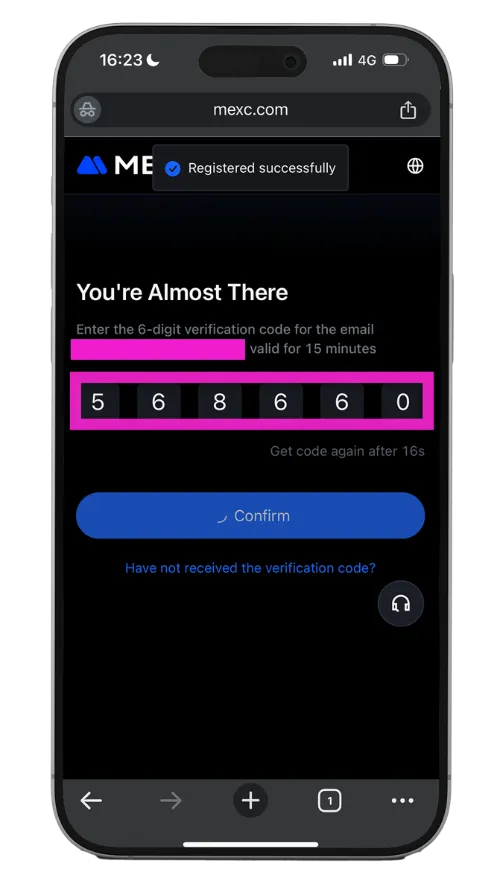
❹Account creation is now complete.✅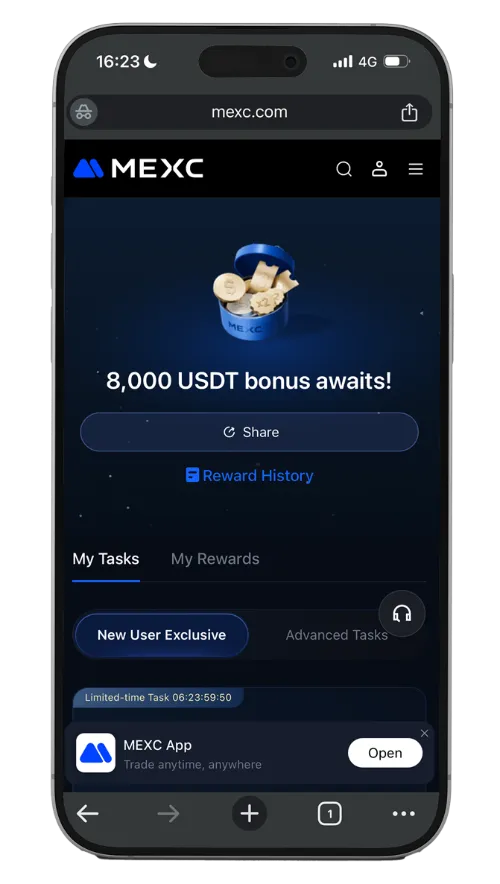
Set Up Two-Factor Authentication
Two-factor authentication is a security measure where, in addition to your email address and password, you enter a short-lived code (generated for a limited time) when logging in or making a withdrawal. Enabling it helps prevent hacking, so be sure to set it up.
MEXC offers two-factor authentication via phone number (SMS) verification and Google Authenticator. While enabling both methods provides stronger protection against hacking, if you want a simpler setup, configure the phone number (SMS) verification.
❶From the screen where you completed registration, tap the MEXC logo in the top-left corner to return to the homepage, then open your account page.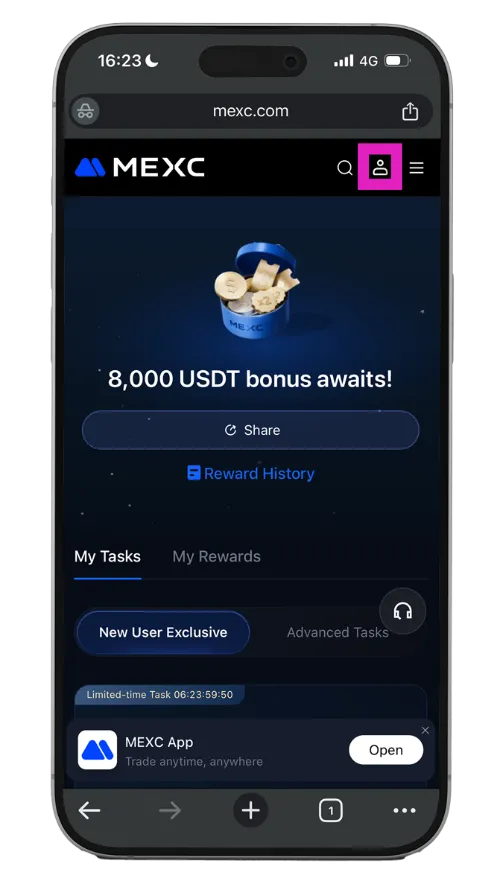
❷Select “Security.”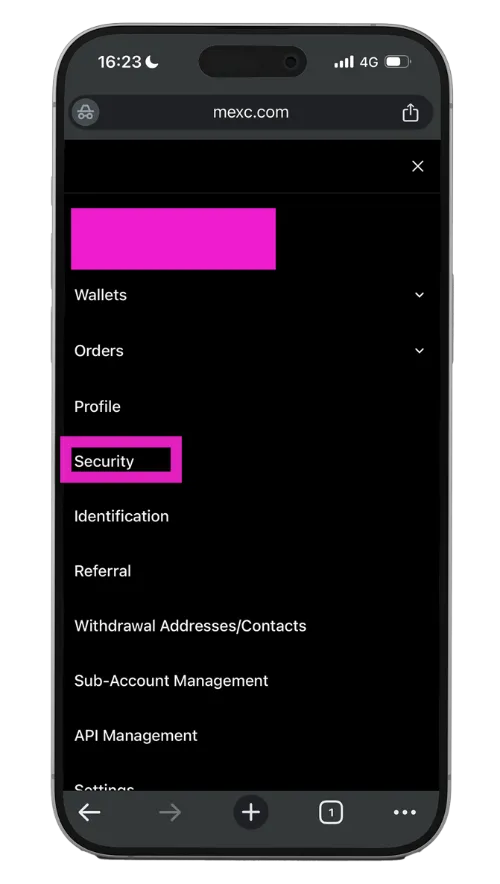
❸Select “Mobile Authentication.”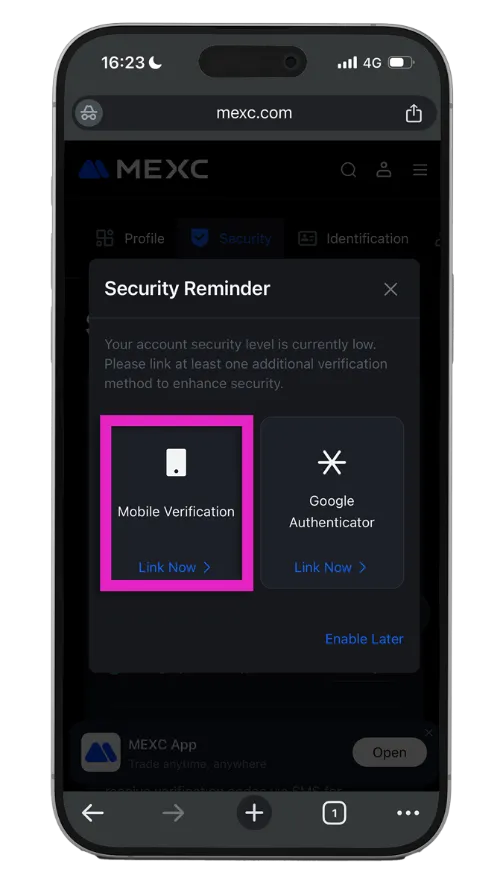
❹Enter your phone number, obtain the two codes, and paste them.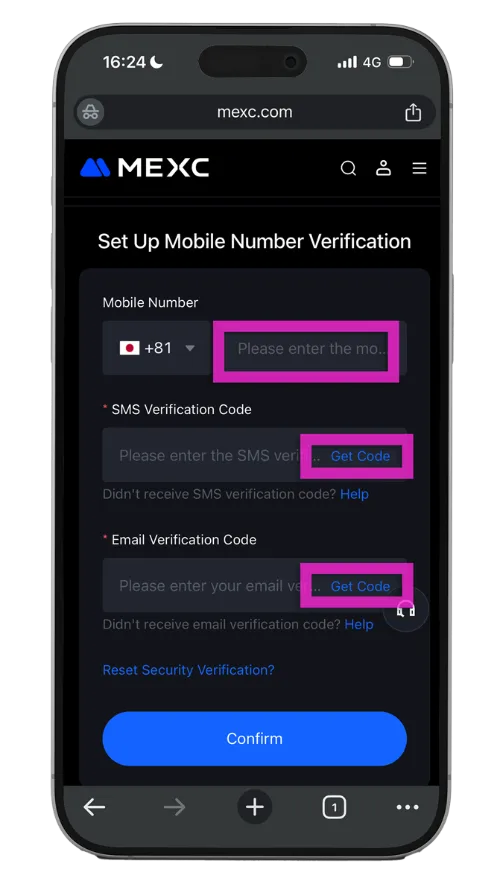
・Enter your mobile number and select the country code.
・Tap “Get Code” in the SMS verification code field to receive an SMS. Copy the six-digit number from the SMS and paste it into the field.
・Tap “Get Code” in the email verification code field to receive a separate six-digit code at your registered email address. Copy the code from the email and paste it into the field.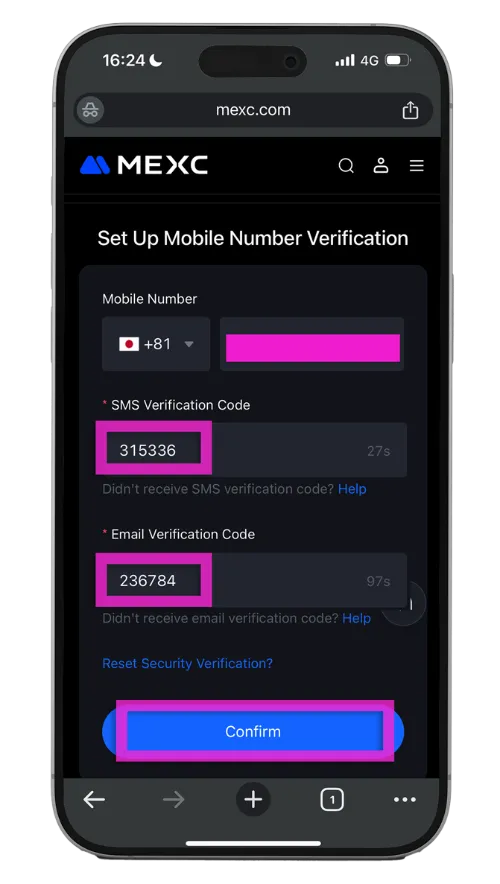
Press “Confirm” to complete two-factor authentication ✅.
❶Open the account page from the homepage.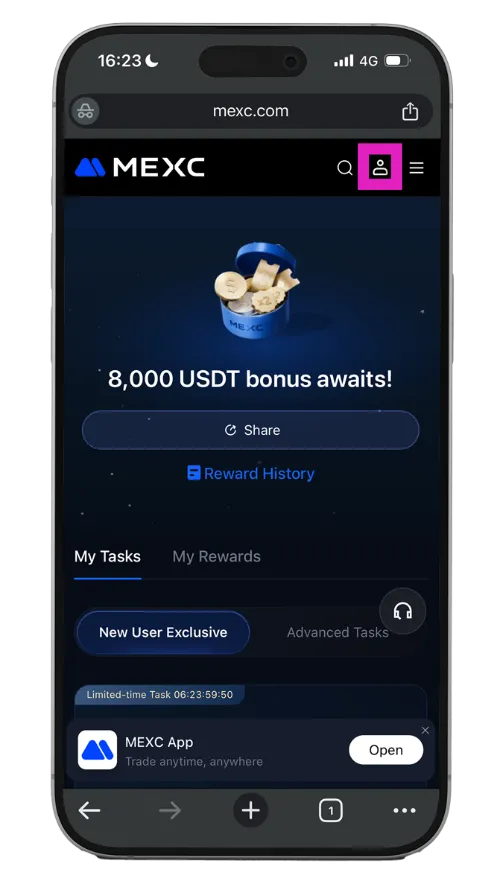
❷Select “Security.”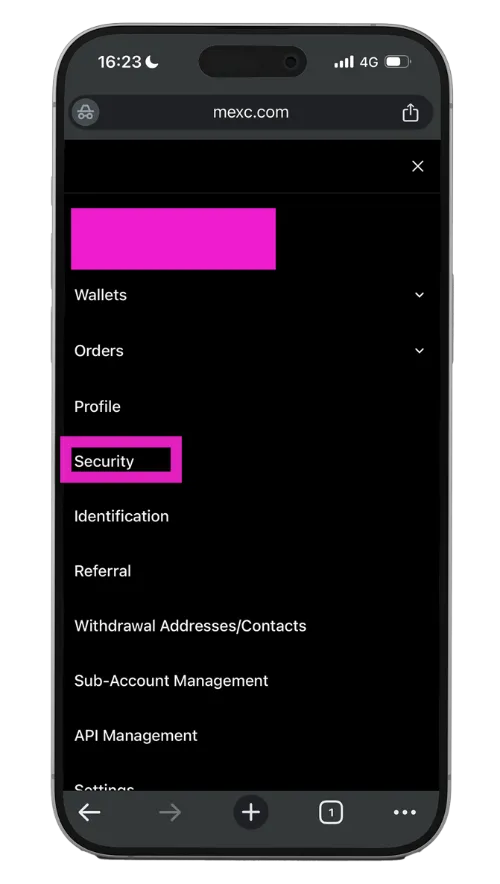
❸Google Authenticatorコードの「設定」をタップ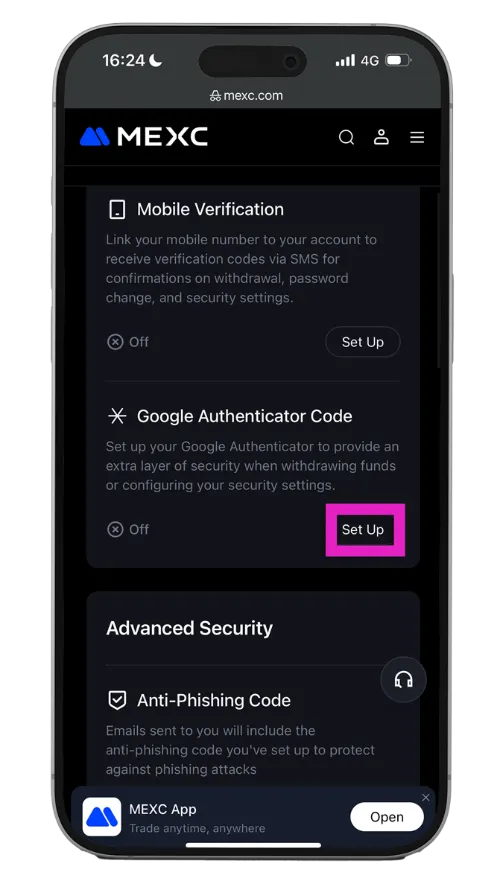
❹Download the Google Authenticator app and tap “Next.”
If you haven’t downloaded it yet, click here:
Download the iOS app here
Download the Android app here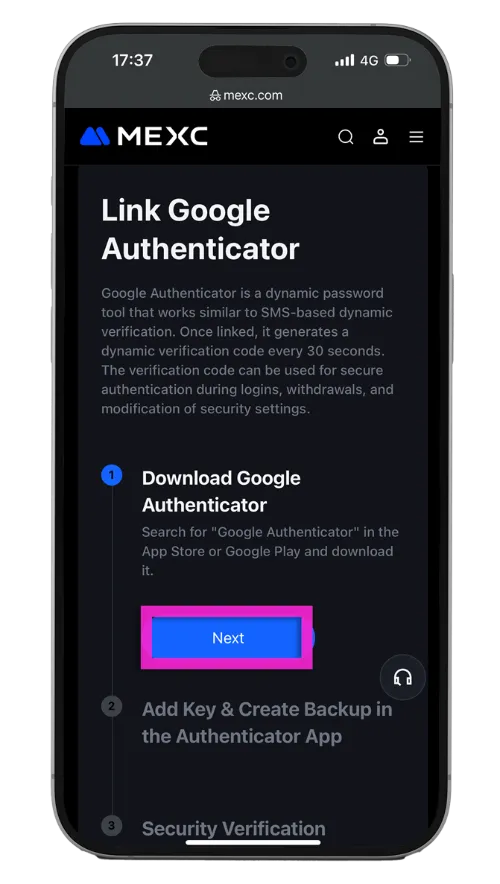
❺A QR code and key code will appear, so copy the code from the box indicated.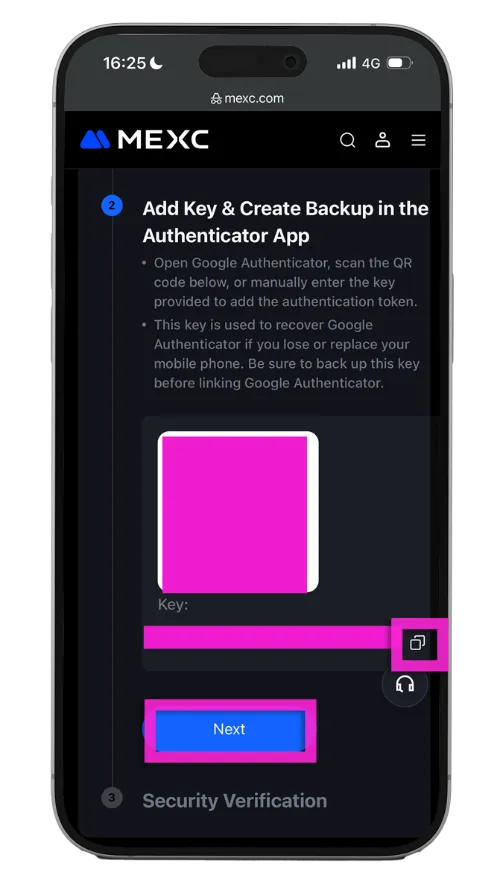
Here we’ll explain using the iOS version.
Open the Google Authenticator app, tap the ➕ icon in the bottom right, and then tap “Enter setup key.”

Give the account a clear name, paste the code you copied earlier into the key field, tap “Add,” then return to the MEXC screen and tap “Next.”
❻Select “Get SMS Verification Code,” paste the 6-digit code you received via SMS, then return to the Authenticator app, copy and paste the MEXC code you created earlier, and finally press “Submit” to complete ✅.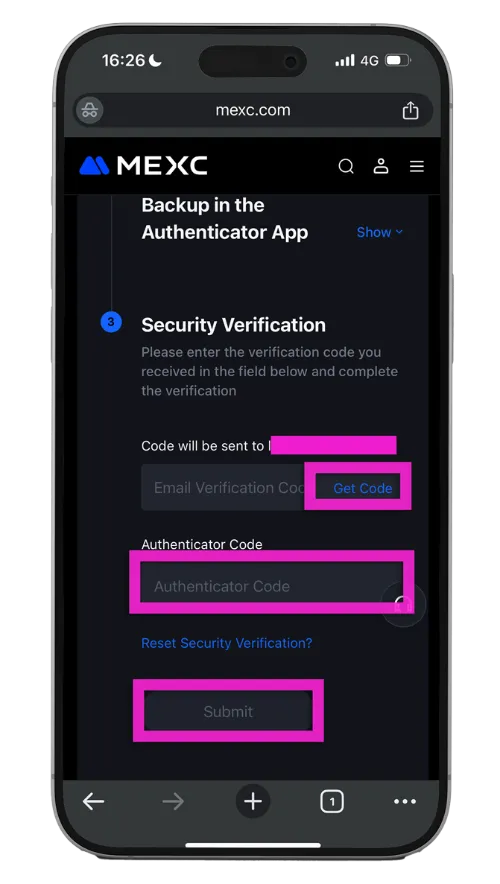
Complete Identity Verification (KYC)
KYC (Know Your Customer) is an abbreviation for “customer verification.” Its purpose is to prevent money laundering, terrorist financing, and to protect users. On MEXC, you can receive an account-opening bonus by completing KYC.
You can use MEXC without completing KYC, so if you just want to open an account for now, you can do KYC later. If you want to receive the account-opening bonus, make sure to complete it!
MEXC offers two KYC levels—basic and advanced—which only affect your daily withdrawal limit. Therefore, if you’re simply using the platform normally and want the opening bonus, basic KYC is sufficient.
❶Open the account page from the homepage.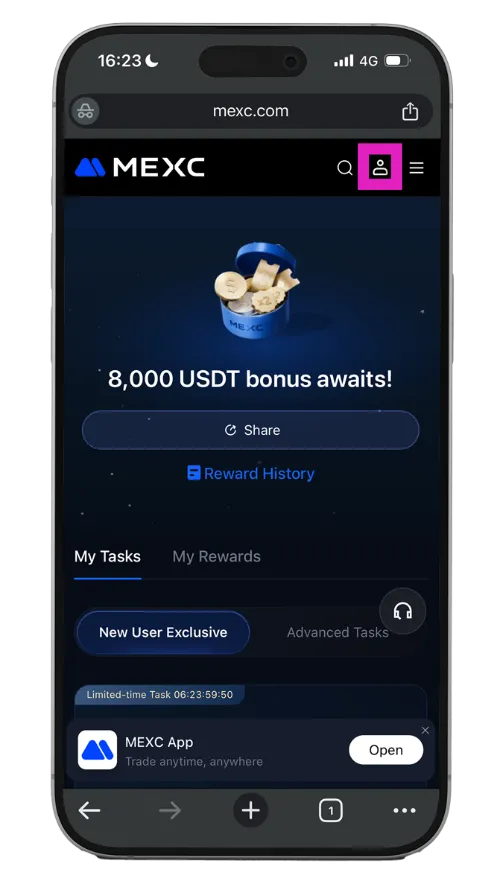
❷Select “Identification”.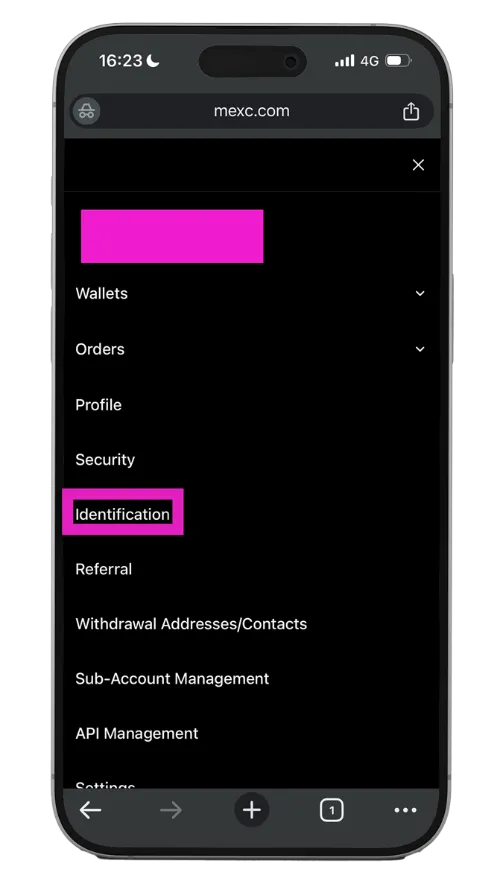
❸Tap “Verify via Web” under “Primary KYC.”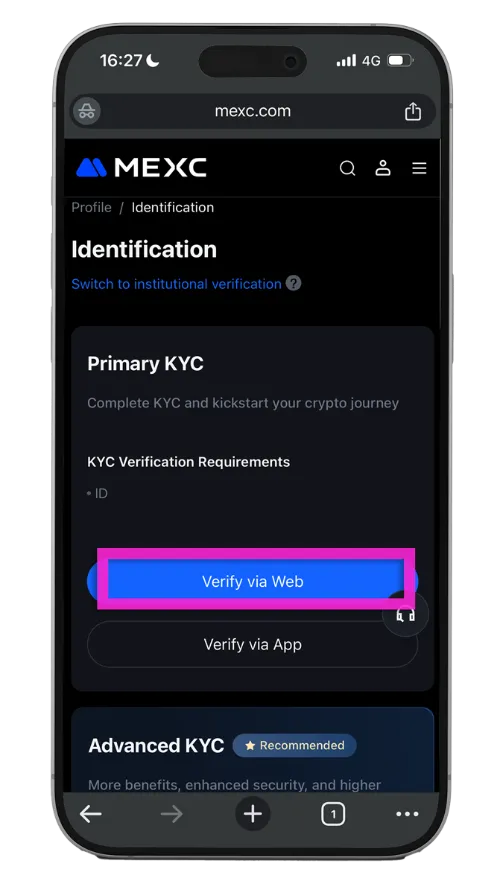
❹Under “Country/Region,” select your country, and then choose your identification document from the available options.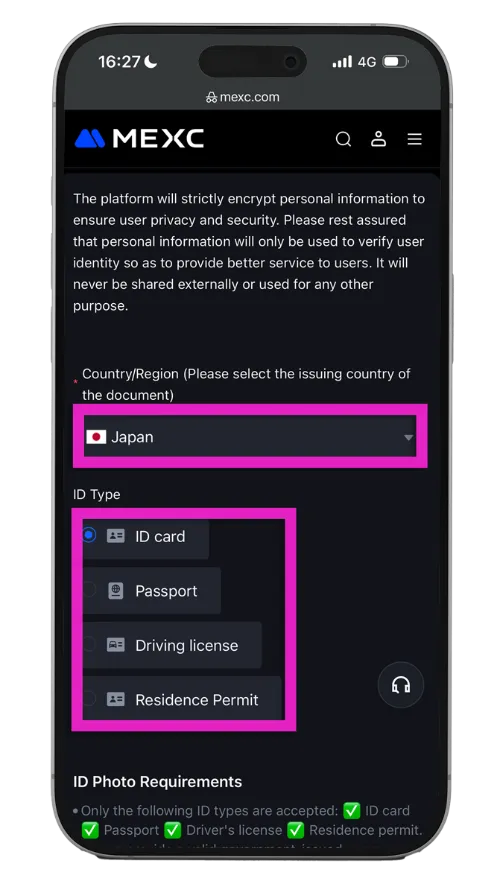
❺Photograph the front and back of the selected ID document (or upload photos you’ve already taken). Enter your personal information as needed, then click “Submit for Review” to complete the Primary KYC ✅.
As shown on the screen, this is often finished within 24 hours.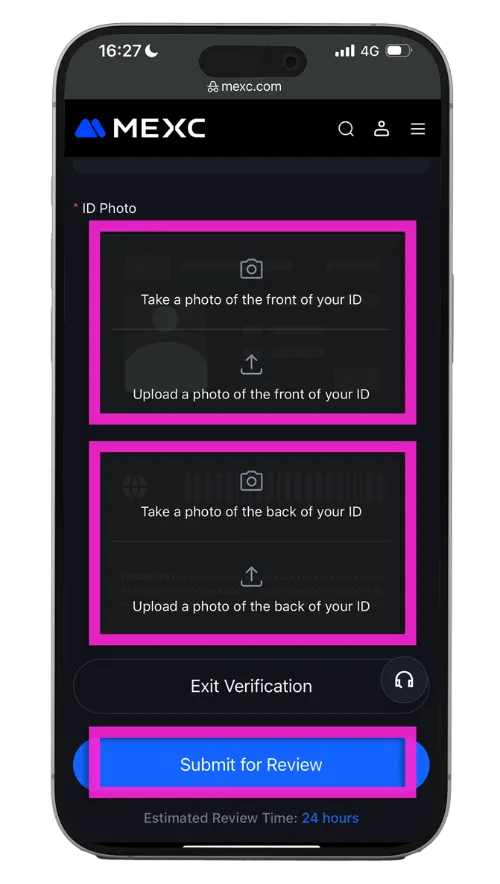
🎉 May 2025 Latest Campaign Information
As of May 15, 2025, here are the special account-opening campaigns currently available on MEXC. By participating in the following campaigns, you can enjoy extra benefits when opening your account.
Futures Trading Bonus Campaign | Complete Tasks to Earn up to 8,000 USDT 💰

After opening an account on MEXC, you can join a bonus campaign by completing various tasks. To claim your rewards, you must finish identity verification (KYC) within 7 days of registration. Tasks include transfers, deposits, and futures trading—details are available on the site. Please proceed with caution, as these activities require deposits and crypto trading, which can affect your asset value.
A futures bonus is bonus currency that can only be used as margin for futures trading; it cannot be converted to other tokens via spot trading or withdrawn.
Earn up to 8,000 USDT 🤩
❓ Frequently Asked Questions About Opening an MEXC Account
Here are frequently asked questions and answers about opening an MEXC account.
We’ll update this list as new questions arise!
⚠️ Important Considerations When Opening an MEXC Account
Here are the key points to keep in mind when opening an MEXC account. Please review them.
In some countries, deposits, withdrawals, and trading in the local currency are not supported.
Many international crypto exchanges, including MEXC, often do not support direct deposits or withdrawals in your local currency.
As a result, you may not be able to buy crypto directly with your local currency or convert cryptocurrencies held on MEXC back into your local currency. To trade on MEXC, you’ll need to either transfer crypto from a local exchange or personal wallet in your country, or purchase crypto with a credit card.
If you want to convert cryptocurrencies held on MEXC into your local currency, you may need to send them to a Japanese crypto exchange that supports your local currency and sell them there to complete the conversion.
Be sure to enable two-factor authentication to protect against hacking.
Whenever you open an account on any cryptocurrency exchange—including MEXC—make sure to enable two-factor authentication to strengthen your security! Two-factor authentication can use either SMS verification via your phone number or a one-time password (OTP) generated by a smartphone app, and it’s highly effective against unauthorized logins and hacking.
Relying on just an email address and password puts your assets at risk if that information is compromised. By enabling two-factor authentication, only you can generate the short-lived verification codes, drastically reducing the chance of unauthorized access. Since overseas exchanges are frequent hacking targets, set up two-factor authentication immediately after opening your account to keep your funds safe.
Since fake sites exist, be sure to check the URL carefully.
Since there are many fake MEXC sites, please exercise caution when accessing them. Even sites that appear at the top of Google search results may be counterfeit.
To address this, MEXC provides a “MEXC Verification Link” page where you can check the authenticity of the official website or social media accounts. By simply entering the URL or account name you wish to verify, you can easily determine if it’s official information.
Access the “MEXC Verification Link” here.
💱 MEXC Deposit and Withdrawal Methods
How to Deposit Funds into MEXC
If you want to deposit into MEXC, you can directly deposit in EURO(EUR) and Brazilian reals(BRL) (as of May 2025).
For all other deposits, there are two main methods:
How to Deposit by Transferring Cryptocurrency
❶Log in to MEXC, then from the top menu, go to Wallet and select Deposit.
❷Choose the cryptocurrency you want to deposit and select the corresponding network.
❸Copy the displayed deposit address, then paste it as the withdrawal address on your local exchange and send the funds.
NOTE:
・Choose the same network as the sending source.
・Some currencies (e.g., XRP, XLM) require a memo or tag.
・Check the minimum deposit amount and send at least that much.
Each cryptocurrency operates on its own chain, so even if the coin name is the same, using a different chain can result in permanent loss of your assets. When receiving funds, you need to specify the coin, the chain, and the recipient address. Also, sending crypto incurs a small fee called “gas.”
How to Deposit by Purchasing Cryptocurrency with a Credit Card
❶Log in to MEXC, then from the top menu, go to Buy Crypto and select Credit Card Purchase.
❷Enter the cryptocurrency and amount you want to buy, then choose a payment provider.
❸Enter your credit card details and complete the purchase.
NOTE:
・Only certain cryptocurrencies are supported (e.g., USDT, BTC, ETH).
・Fees may apply.
・You must complete KYC verification.
When purchasing directly with a credit card, choose the best price with a favorable rate. Fees vary depending on the currency and provider, so check carefully before buying. USDT (a stablecoin pegged to USD) has low fees across all providers, making it the best choice if you want to minimize fees.
How to Withdraw from MEXC
You can currently withdraw only euros (EUR) directly from MEXC (as of May 2025).
For all other currencies, you must either trade via P2P or send your cryptocurrency to a local exchange in your country and convert it to your local fiat currency before withdrawing.
(We will cover the P2P withdrawal process separately.)
How to Withdraw Cryptocurrency from MEXC (On-Chain Withdrawal)
❶Log in to the official MEXC website, then click Wallet in the top right and select Withdraw.
❷Select the crypto asset you wish to withdraw, and enter the destination wallet address.
❸Choose the network to use, then enter the withdrawal amount.
❹After confirming the details, enter the verification code sent to your email (and any other required codes), then click Submit.
Notes:
Network Selection:Choose the same network that your destination wallet supports. For example, if you’re withdrawing USDT, confirm whether the receiving address accepts ERC-20 or TRC-20, etc.
Memo/Tag Entry:Some assets (e.g., XRP, XLM) require a memo or tag when withdrawing. Be sure to obtain the exact memo/tag from the recipient exchange and enter it correctly.
Withdrawal Fees & Minimum Amounts:Withdrawal fees and minimum withdrawal amounts vary by asset. Check these details before submitting a withdrawal.
Credit Card–Purchased Crypto Withdrawal Restriction:Cryptocurrency purchased via credit card cannot be withdrawn for 72 hours after the purchase.
🗣 About This Media
“The Crypto Earning Lab.” is a specialized platform that delivers the latest, easy-to-understand information on how to earn cryptocurrencies through playing play-to-earn games and using Web3 apps—all without any upfront cost.
We feature only carefully selected projects based on their organizational structure, corporate credibility, funding sources, and support institutions, as well as the author’s personal experience and current trends. Through this work, we aim to offer an enjoyable way to earn while helping reduce economic disparities both in Japan and abroad.
This site is a media outlet for research, investigation, and information sharing; we do not provide any investment advice or solicitations.
Please use the information provided here at your own discretion and responsibility (DYOR: Do Your Own Research). We disclaim any liability for losses arising from the use of our content.
Some projects may turn out to be scams or otherwise fail to deliver convertible cryptocurrency, so we do not recommend spending money or committing assets to them.
🎮 Recommended Play-to-Earn Games
Cryptocurrency earned through participating in Play-to-Earn games or Web3 apps can be cashed out once the token is listed on a cryptocurrency exchange and becomes available for trading.
General Steps to Cash Out Your Earned Cryptocurrency
Earn cryptocurrency tokens through gameplay or by participating in Web3 projects.
Wait for the token you earned to be listed on a cryptocurrency exchange.
Transfer the tokens to a crypto exchange (like MEXC) that supports trading of that token.
Sell or swap the tokens for a major cryptocurrency like USDT.
Send the converted cryptocurrency to a local exchange that operates in your country.
Convert the crypto into your local currency using the domestic exchange.
Withdraw the funds from the domestic exchange to your personal bank account.
Cryptocurrency tokens earned through Play to Earn games or Web3 apps may not always be listed directly on exchanges in your country.

Play to Earnゲームで稼いだ暗号通貨を現金化したいです!

In many cases, tokens are only listed on overseas exchanges, so opening an account with a foreign cryptocurrency exchange is almost essential if you want to cash out.

I see! Since earned cryptocurrency tokens can sometimes get listed unexpectedly, it’s a good idea to open an account in advance if you want to cash out smoothly.
Recommended another Exchange 『bybit』

Bybit is a rapidly growing cryptocurrency exchange established in 2018, now serving over 20 million users worldwide.
While it is particularly strong in derivatives trading, it has recently expanded its offerings to include spot trading, launchpads, staking, and Web3 wallets, meeting a wide range of user needs.
It is also recognized as the second-largest exchange in the world by user count, making it a trusted and established global platform.
In addition to major currencies like USD and EUR, Bybit supports a variety of fiat currencies such as KES (Kenyan Shilling), NGN (Nigerian Naira), and THB (Thai Baht) for deposits and withdrawals.
For the latest list of supported currencies, please check the official website.
4 Reasons to Choose Bybit
Get up to $8,000 in bonuses now 💰
🧠 Summary: If you want to play Play-to-Earn games, opening an MEXC account is highly recommended—you can take advantage of special campaigns!
Earn up to 8,000 USDT 🤩







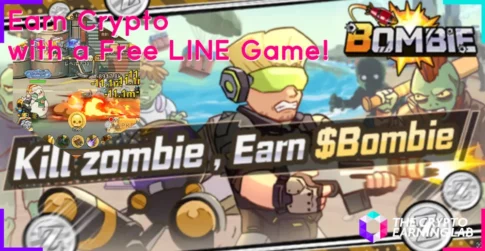
The author has actively participated in numerous projects, successfully obtained some cryptocurrencies for free, and then converted them into fiat through hands-on experience!